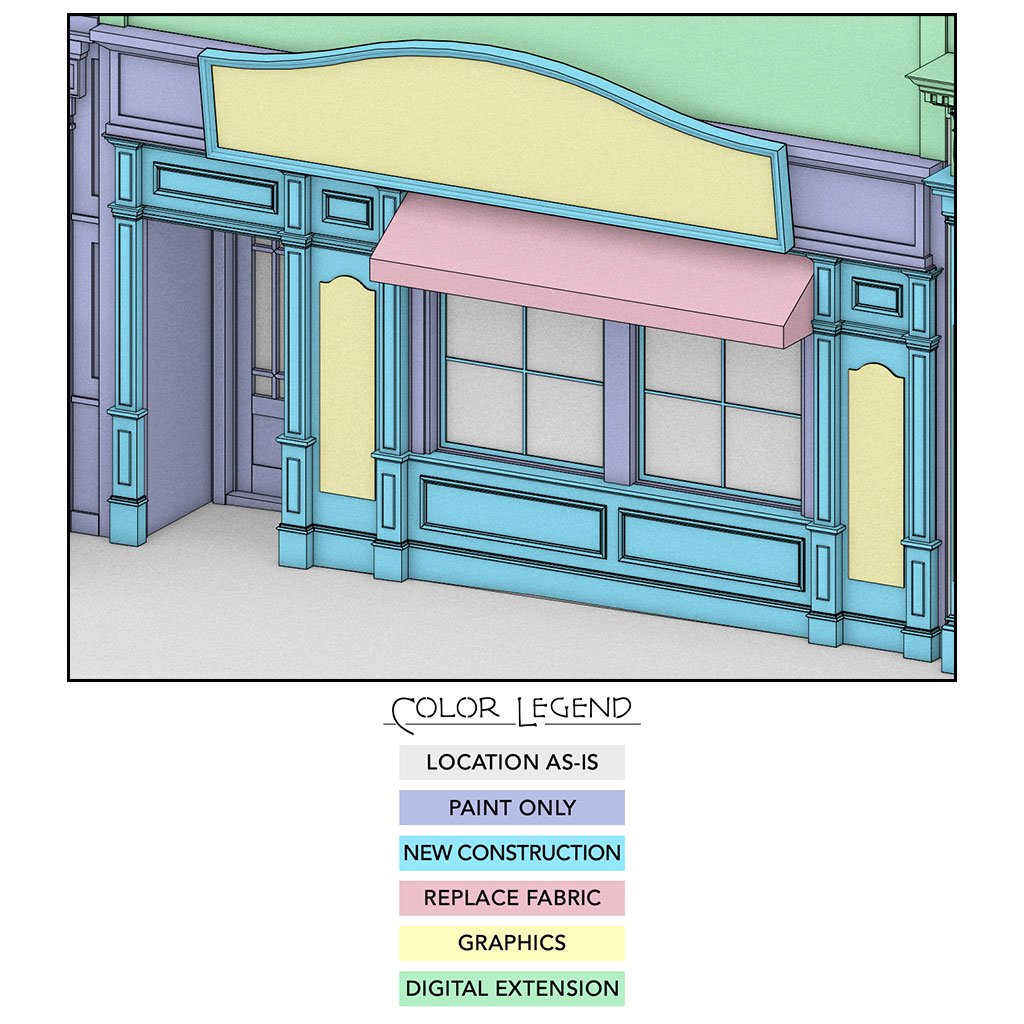RESOURCES & TRAINING
A Smarter Workspace for Vectorworks
Want to increase your efficiency when working in Vectorworks? Check out these simple suggestions for customizing your workspace.
Creating a Custom Smart Title Block in Vectorworks
Learn how to set up your own Title Block Border with dynamic text fields, then save the Title Block for use in future projects.
Jumping into 3D Modeling in Vectorworks
Download this free collection of PDFs to help guide your transition into the world of 3D Vectorworks. Geared towards folks who are already familiar with working in 2D, these tutorials step through the foundations of what you need to know in the 3D environment. Even advanced users will come away with a few new tips and tricks.
How to Create a Custom Door or Window Symbol in Vectorworks
The Door and Window tools in Vectorworks are great for planning general size and layout of wall fenestrations, but as soon as you want something more detailed or specific you may need to create your own custom symbol.
Follow the 8 steps in this tutorial to learn how to properly construct a 2D/3D symbol that automatically inserts into walls, including a wall hole component.
My Favorite Little-Known Function
Use this hotkey combo to quickly draw new objects by simply clicking on an existing object. The Create Similar Object function is an absolute time-saver in Vectorworks.
A Guide to Custom Renderworks Styles
Below is a downloadable PDF outlining all of the parameters available when adjusting custom Renderworks Styles. Making your own presets will lead to faster and more reliable results than using the default “Fast Renderworks” and “Final Quality Renderworks” options. Plus Render Styles can take control of lighting options such as Indirect Lighting (bounce light).
Third-Party Links for Vectorworks Users
A compiled list of handy sources of downloadable content including 3D models, texture images, HDRI backgrounds, etc… many for free!